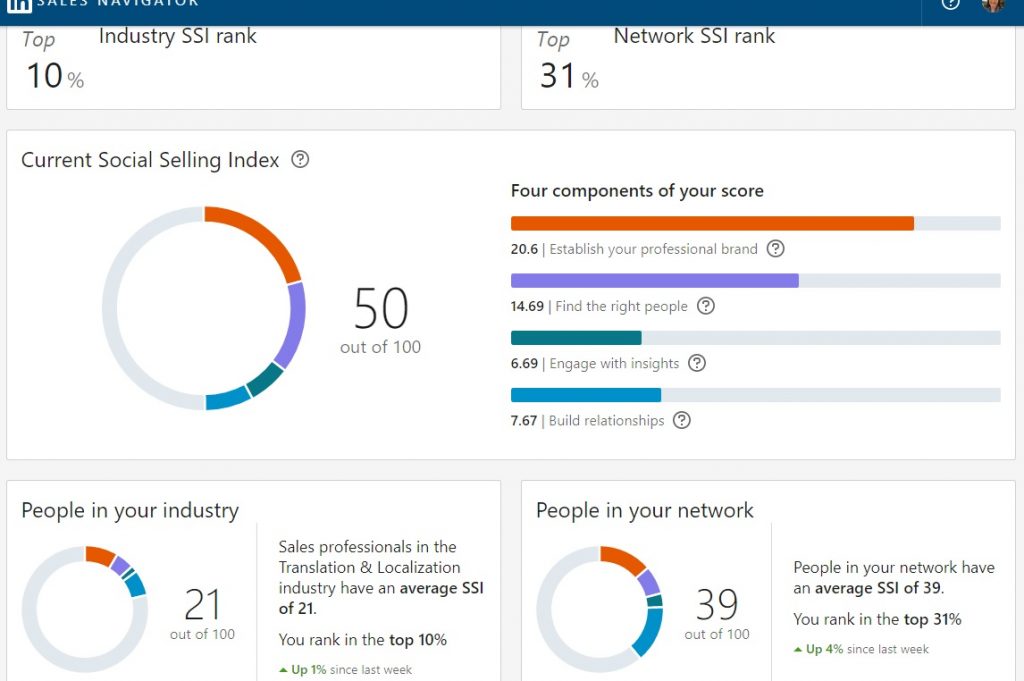
On 20th February 2021, I attended a webinar organised by the SFT (Société française des traducteurs) about ways you can improve your LinkedIn profile. Sara Freitas, translator, presented some features that attendees may not have known about and gave us some advice on the best ways to use them. She also commented on three members’ profiles as well as her own to show how they can be improved and adapted to each individual.
Sara started her presentation by showing us a particularly useful tool that gives a better idea of the impact of your profile: the SSI (social selling index). Just sign into your LinkedIn account, then visit this page https://www.linkedin.com/sales/ssi which will display your current SSI score. This score measures your profile’s performance on the site, how you engage in the network and what your rate is in your industry. You can find further help about this online, which brings me to Sara’s second piece of advice: if you need help with LinkedIn, Google it, as it will be quicker than looking for help directly on the website.
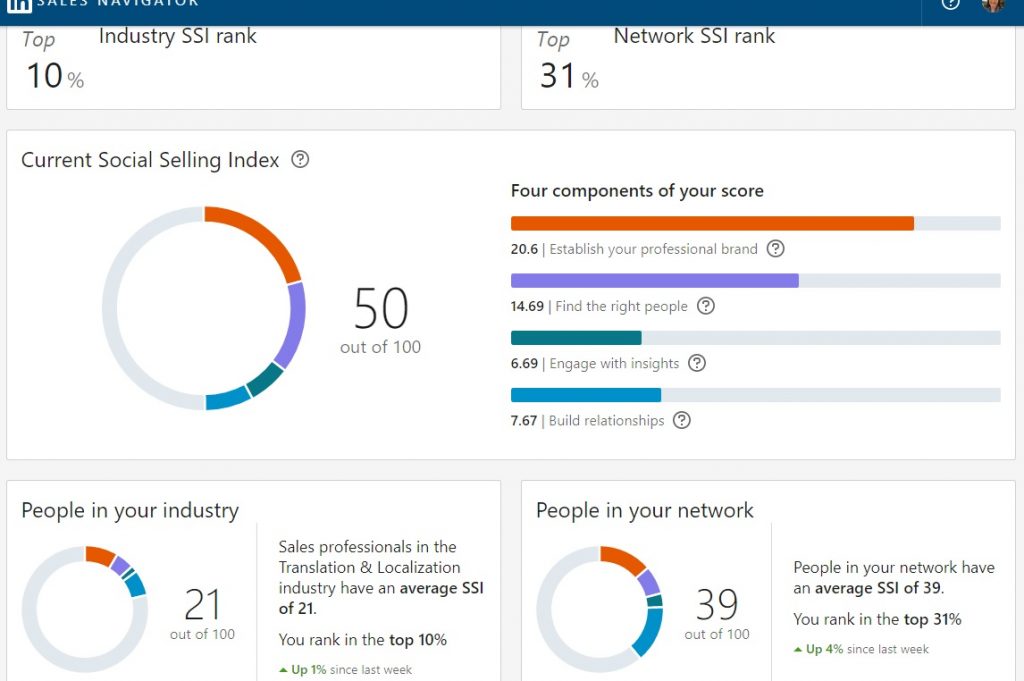
The next step is to decide which language you want as the default setting for your profile. When you view your profile, this can be found in the top right corner. It is important for linguists to have a multilingual profile, so that people can find us and view our profile in their own language. Make sure you do this first, before completing the different sections in all languages. Now let’s start with the profile itself. The top Intro section is the one that introduces you and the only one most viewers will see, so make it count! Sara told us that, according to research, the photo is a key element for people visiting your page; it should show your full face, either front on or at a ¾ angle, with a blurred or neutral background. It may be worth investing in a professional photo. The background photo or banner should illustrate who you are and what you do: you can even create a banner on Canva, for example, and add some inspiring text or logo to illustrate your specialisms.
Your title is especially important and must be explicit – mine is “English/French Translator”, followed by MA and MITI which are both recognised in the UK. On my French profile, I have put SFT instead, which is more relevant in France. It is also recommended that you use all 120 characters allowed. It is better to avoid abbreviations for the languages, and to use full words instead: they will become part of the defining keywords in your profile. It is important to understand the major role of keywords in LinkedIn, and to choose our words carefully.
Next to the title, your most recent/current employment is displayed in your list and the latest education item, with a logo. If the organisations concerned do not have a logo, they will appear with a grey design, so make sure you have a logo when you select a university, for example, or a company. Sara advised us to create a LinkedIn business page as well if we have a trading name as it is the easiest way to have a logo on display for your current employment; it may just be your name. Until I have one (I am currently working on rebranding myself), I have moved up a main client’s company listed in my Experience section so that I can show a logo, as my business name does not have one. My next task will be to create a business page on LinkedIn and a personal logo using Canva!
The rest of your profile should be full of relevant information for potential clients, which means using their words, what they are looking for – the term “technical translator” is often used in searches – so it would be wise to include it in your information, for example. The About section allows 2,000 characters, which means there is plenty of space for describing what you do and how it fits with your interests. The other sections should also contain more keywords aimed at the people who may visit your profile.
The Skills section allows you to add 50 skills, and according to Sara, LinkedIn likes it to be full. I have just revised mine by adding a few new ones related to my specialisms and deleting some that are not relevant anymore. At the same time, I have started to endorse some of my contacts’ skills. In return, some of them have already endorsed mine, and most importantly, some of the new ones. I find it more difficult to ask for recommendations, but it is an opportunity to enhance your profile further.
The Volunteer experience section is another opportunity to place some valuable keywords about you, your interests and your experience. Again, organisations listed in LinkedIn with logos are the best.
Finally, as LinkedIn is increasingly becoming a social platform, I have started to be more active on the feed, as well as liking posts and following companies and groups which relate to my work and where I want to take it. Have you joined the NWTN group? Don’t forget to turn on the notifications so you don’t miss any of our posts.
Ideally you should create original posts with the right #hashtags to improve your visibility, but I am not there yet! These few pieces of advice summarize what I took away from this webinar, and what I can do to enhance my LinkedIn profile. It is a start, but the few tweaks I have done since the webinar have already improved my SSI rating! So, go and try a few, and see what happens!

Written by Laurence Bisot
NWTN Chair
English to French translator
